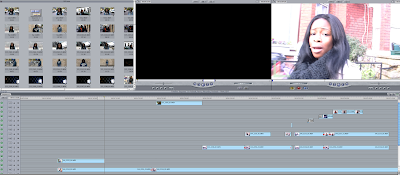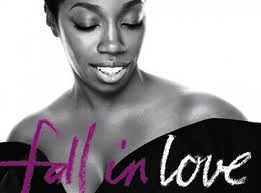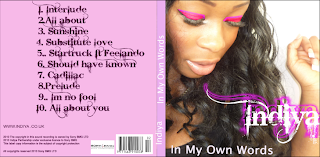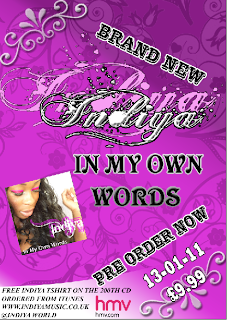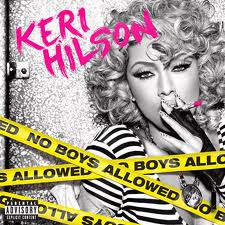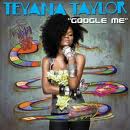What have I learnt from the process overall ?
This has been an exciting and interesting coursework allowing me to improve on my skills and really show off my existing skills.
I have made huge improvements practically, really focusing on improving what I found hard before.
I have really enjoyed this piece of work!
Thursday 20 January 2011
Monday 17 January 2011
Question 4 - Whats have you learned from the audience feedback??
Above is a shot of my music videos time line. When we watched our music videos some of our feedback wasn't all positive. Our positive feedback is already up on our blogs however some people said although the video was good they felt our shots where too long. After looking back at the video I found some shots that could of been made shorter. I felt that the use of shots were okay but was limited because planning wasn't being accurate and time bound enough therefore we had to repeat a lot of shots continuously. I learned that if we were more cautious with our planning we'll be able get enough shot to spread across our music video, perhaps avoiding criticism pointing out our efforts to shadow out the lack of shot.

 In the above video we had another student discuss what he felt was good and bad about our music video. He felt that we could of improved the amount of locations we had in our video. This is also a example that felt was very true and we could of easily improve our mise en scene planning in terms of location (setting). This is shortage of location shot was also to our lack of planning and having to rush filming at time. I learned that even if we took some well planned establishing shot of our locations at which we filmed then that will boost our marks in term of mise en scene. However because we didn't we may have of missed out on marks because had no real establishing shot of our filming locations.
In the above video we had another student discuss what he felt was good and bad about our music video. He felt that we could of improved the amount of locations we had in our video. This is also a example that felt was very true and we could of easily improve our mise en scene planning in terms of location (setting). This is shortage of location shot was also to our lack of planning and having to rush filming at time. I learned that even if we took some well planned establishing shot of our locations at which we filmed then that will boost our marks in term of mise en scene. However because we didn't we may have of missed out on marks because had no real establishing shot of our filming locations.Saturday 15 January 2011
Evaluation 3) How did you use media technologies in the construction and research, planning and evaluation stages?
 When creating my digipak i used many media technologies , youtube being a popular free video sharing web site which lets users upload and share video clips helped me in my research as i was able to look at different genre's of music , which helped me to decide the best genre i was able to make a music video for. Firstly as a group we made a shorlist if potiential songs we wanted to make a music video to we came out with 'Missing You' by The Saturdays being the first one as we all liked the song, we watched the video on youtube as we tried to gather ideas together for our video as we was creating a music video for the genre of pop. As we kept watching the video we felt there was only a certain amount of things we could do for the video as it was set by a beach, we thought this was hard as we couldnt film by the beach as it was copying the video which we wasnt allowed to do and also because the lighting would be very different as it was dull and raining. After talking it over we decided to look at more music video's , we finally came up with a song called ' No Substitute Love' by Estelle , we felt this was alot easier as we all knew the song and all had possible ideas of how to shoot the video. As we was now creating a music video for the genre RnB , we was alot happier as that was the genre we mostly listen to. I was now able to look the variety of shots that was used and how they were shot. Youtube also helped me to study the artist (Estelle) as our artist 'Indiya' is heavily influenced by Estelle's style and wanted ways to show our new and up-coming artist.
When creating my digipak i used many media technologies , youtube being a popular free video sharing web site which lets users upload and share video clips helped me in my research as i was able to look at different genre's of music , which helped me to decide the best genre i was able to make a music video for. Firstly as a group we made a shorlist if potiential songs we wanted to make a music video to we came out with 'Missing You' by The Saturdays being the first one as we all liked the song, we watched the video on youtube as we tried to gather ideas together for our video as we was creating a music video for the genre of pop. As we kept watching the video we felt there was only a certain amount of things we could do for the video as it was set by a beach, we thought this was hard as we couldnt film by the beach as it was copying the video which we wasnt allowed to do and also because the lighting would be very different as it was dull and raining. After talking it over we decided to look at more music video's , we finally came up with a song called ' No Substitute Love' by Estelle , we felt this was alot easier as we all knew the song and all had possible ideas of how to shoot the video. As we was now creating a music video for the genre RnB , we was alot happier as that was the genre we mostly listen to. I was now able to look the variety of shots that was used and how they were shot. Youtube also helped me to study the artist (Estelle) as our artist 'Indiya' is heavily influenced by Estelle's style and wanted ways to show our new and up-coming artist.When creating our music videos , we had to use a video camera, this was alot harder as in our first year we was able to use tri pods, when watching music video's i noticed alot of the shots where shot using a hand held camera. At the start i found this tricky as this was my first time filming for a long period of time without a tri pod, this began to get easier as i was filming on many days of the week. Filming by hand was easier as i had the advantages of fliming panning shots and tilts without having to turn or pick up the tri-pod.
Whenever having to film a particular scene we always had to take a still camera with us. This was important as we was needed to take photos of the location and artist, as we was creating a digipak and advertisement we needed a picture of the artist on our front cover.
When creating our rough cut for a music video, out intial idea was to use the' Green Screen' as we liked the backdrop off the ruffles of the curtain in Estelle's music video No Substitute love. Trying to create our on idea for the background we came up with the idea of using the green screen and editing the background to make it white. We wanted to add effects but couldnt find a suitable one that would fit that particualr scene. We then decided to change the background to black, we found it hard as we was unable to cut and select the artist (Yolande- the girl in the music video) onto the black background as you was able to see a green line around the body. So we decided to take it out and film it differently.

 As we had to design and create a digipak and advertisement i found photohop really helped me as i was able to create a girly digipak by editng my photos that i took using the still camera , when researching digipaks on yotube i noticed most of the images of the artist are always close ups or meduim close up as it is important that the audience are able to see the artist's face. Taking that into consideration i took an extreme close up of (Indiya's) face , an used effcets such as filter, an also added make up to her eyes which i done by selecting her eyes and then using Hue Saturation to match the colour of the tile of her name. It also was useful in helping me change fonts and knowing the right fonts to use to attract my specific target audience.
As we had to design and create a digipak and advertisement i found photohop really helped me as i was able to create a girly digipak by editng my photos that i took using the still camera , when researching digipaks on yotube i noticed most of the images of the artist are always close ups or meduim close up as it is important that the audience are able to see the artist's face. Taking that into consideration i took an extreme close up of (Indiya's) face , an used effcets such as filter, an also added make up to her eyes which i done by selecting her eyes and then using Hue Saturation to match the colour of the tile of her name. It also was useful in helping me change fonts and knowing the right fonts to use to attract my specific target audience. Using Final Cut Pro played a main part in my music video as this is the software which helped to put it all together. On Final Cut Pro, we was able to use effects and transitions to make our video look proffesional and effective and was able to add and delete scenes thats i needed and didnt need. It also helpes me to see various shots that i've shot but didnt yet use.It allows me too edit and cut scenes in the right places. We added transitions to our a music video one of then being a fade out , this helped alot as we wanted to come to an end but the song still had minutes left using the fade out we was able to cut the song without having to stop it abruptly.
Using Final Cut Pro played a main part in my music video as this is the software which helped to put it all together. On Final Cut Pro, we was able to use effects and transitions to make our video look proffesional and effective and was able to add and delete scenes thats i needed and didnt need. It also helpes me to see various shots that i've shot but didnt yet use.It allows me too edit and cut scenes in the right places. We added transitions to our a music video one of then being a fade out , this helped alot as we wanted to come to an end but the song still had minutes left using the fade out we was able to cut the song without having to stop it abruptly. Anamatic
4) What have you learned from your audience feedback?
These are a few videos for our feeback on the day of our screening. After watching our video we had very positive comments back ,during the class analysis of our video we had both positive and negative feedback, one comment being "the duration of the long shot was too long" i learnt that shots in music video no matter if their long shots or close ups shouldnt be for a long period of time and only should be for a few seconds as you would cut to another shot. Another comment was "could of filmed in a differnt location". I agree with this comment as we could of filmed in a more exicting area but thought at the time it was a good area to film in as it suited our genre of music, if i had to create a music video again i would improve on the technical side, i would include alot more close up and long shots throughout video and also remember to shoot shots from different angles as it is effective as you get to the the artist from another point of view, i would also shoot an establishing shot to give the audience an idea of the genre of the music. Throughout making the video i've learnt to include a variety of shots and locations, also looking at shots for a long period of time is boring,
2)- How effective is the combination of your main product and ancillary text and advertisement
My music video and ancilary product were heavily influenced by Estelle , her style and image.
When creating my ancillary product I researched ideas for front covers , many covers relating to the RnB genre had meduim to close up images of the artist, i feel this is important as it is crucial for the target audienct it's appealing to , to able to see the artist's face clearly. I chose the colours Fushia , Black, white and Grey/Silver as i am appealing to females from the age of 17 to late 20 fushia being a very vibrant and eye catching colour makes it stand out. Using a curly font will also make it more interesting to read as a plain font looks boring.
The use of Close ups are shown throughout the video and ancillary product as it is important to always engage with the audience this is a clear visual link, as most of the shots are from long shots to close ups one of them being on the front cover of my digipak and advertisement.
When creating my ancillary product I researched ideas for front covers , many covers relating to the RnB genre had meduim to close up images of the artist, i feel this is important as it is crucial for the target audienct it's appealing to , to able to see the artist's face clearly. I chose the colours Fushia , Black, white and Grey/Silver as i am appealing to females from the age of 17 to late 20 fushia being a very vibrant and eye catching colour makes it stand out. Using a curly font will also make it more interesting to read as a plain font looks boring.
The use of Close ups are shown throughout the video and ancillary product as it is important to always engage with the audience this is a clear visual link, as most of the shots are from long shots to close ups one of them being on the front cover of my digipak and advertisement.
Our Artist- Indiya relies on her fan base for when creating my digipak it was important that i wrote a web address as it is vital for fans to get in contact with the artistst and find out all the latest information that could include, what song she is going to record next and who she is collabrating with. This links to the advertisement as there are two web addresses (Indiyamusic) being a music site where your able to see old and latest tunes and also where your able to download her songs, here she gives her views on why she sings the songs she writes and also her reasons for writing them.
The digipak and advertisement work well together as they share similar fonts but both have the same picture on the front they also have the same design on the background showing the audince this is a clear visual link between the ancillary product.
The digipak and advertisement work well together as they share similar fonts but both have the same picture on the front they also have the same design on the background showing the audince this is a clear visual link between the ancillary product.
Friday 14 January 2011
Question 3 How did you use media technologies in the construction and research, planning and evaluation stages?
Constructing our music video we where given state of the art video camera which was provided for us by the college. Using this we where able create a video that looked as close as possible to professional however we also used other equipment like memory cards which we used to store our shots on where we will put them on final cut pro to edit once all of our shot where collected.
In the beginning when we where planning our video and what song. We were almost forced to take advantage of site like YouTube that had millions of video of artist where we decided to use Estelle single called 'No substitute Lover'. However we as a group wasn't familiar with the British music scene and were stuck for quiet awhile on who's British and whether we thought we were able to create our own music video. It wasn't long after when we all had a epiphany in some sense as we had a storm of ideas coming from all of us all were British. Some of these ideas were: The Saturdays, Katy B, Kyla and Estelle.

When we finished bickering about what song, location of filming and when we would film. We finally finished filming and we began attempting to edit. With the use of the memory card we was able to store all our shot which we took from the memory card a put in a folder we create on a computer. From here we began 'importing' all our shots onto 'Final cut pro' where we started editing the music video. From 'Final Cut Pro' we were able to use a slow motion effect at the end of our music video which gave it a smooth ending and also it match to speed of our editing well.

When we finished bickering about what song, location of filming and when we would film. We finally finished filming and we began attempting to edit. With the use of the memory card we was able to store all our shot which we took from the memory card a put in a folder we create on a computer. From here we began 'importing' all our shots onto 'Final cut pro' where we started editing the music video. From 'Final Cut Pro' we were able to use a slow motion effect at the end of our music video which gave it a smooth ending and also it match to speed of our editing well.
Using "Photoshop and Quark" we were able to construct our ancillary products. However me personally didn't use Quark but was taught how to just in case. Using photoshop we was allowed to take picture we took during filming ect, and put them onto the digipaks panels to create the covers of our digipaks. At our Photoshop tutorial we was told how to use the 'Magic Wand' looking icon to cut around picture and 'Inverse' them so we didn't get the backgroud part of a picture which we never wanted to use. I felt this was the most important tool I used on photoshop.
My font was found in photo-shop however when constructing my Digipak i used a website called www.cooltext.com where I looked for some new and fresh fonts. In the end i decided that i'll use a simple font that went well with the artist name. our artist was called 'Indiya', kind of like indie. So I thought I use a indie font and after doing some research I found out that there are quite a few indie album covers with similar font styles. Using the photo-shop we were able to change the color of our text, in my case a shade of purple as the fushia my planned font color wasn't on photo-shop.
Analysis of three digipaks that relate to my genre
This digipak is simialr to mine as we used only three colours, but made them contrast against each other this digipak relates to the RnB genre as it is very urban and it has a picture of Keri Hilson on the front smoking given eye contact the image is in grey but her eyes are high lighted making ther eyes stand out. The police borders saying ( no boys allowed) suggest that she has specifically made the album for girls only.
The colour scheme for this digipak is the same as colours i used for my digipak , the body language in her pictures show attitude, the large pink font is bright as it contrasts against the grey backgroung making it bold and eye-catching
The style of this digipak is simple but effective, this relates to the RnB genres as her name is bold and stands out but also the bright coloured snake suggest nothing can touch her as the RnB industry is all about competition her body language and facial expression also suggest attitude.
4. What have you learnt from your audience feedback ?
Improvements:
More locations, different shot types, lighting, focus on camera work i.e the stillness of the camera.
What have I learnt from audience feedback ?
When first discussing ideas for our music video with the group we were buzzing to to get cracking on making the music video. As our music video belonged to the genre of 'RnB' We had to be careful and strict that we would fufill everything to make a realistic rnb video. When making the video we discovered it was not as easy as it seems and not all your ideas may work. We watched other students music videos, focusing on the variety of shots they might have, discussing ideas and asking for advice on some of the improvements we could make.
3. How did you use media technologies in the construction and research planning and evaluation stages ?
Researching & Planning This was particulalry for me one of my favourite and most interesting parts of the coursework,I enjoyed researching things about my original artist, being able to create my target audience and use programmes such as Youtube & Blogger for the research and planning stages.
The research and planning stages meant that there was alot of stopping and starting, and coming up with new ideas so it was important to do alot of research. We had to do a lot of research for tasks such as 'potential artists, or 'potential songs' without the use of Youtube or Blogger or Google it would have been difficult to fufill these tasks.
As the original artsit was Estelle her offical website helped us alot. http://www.estellemusic.com/
What did you use to film ?
Brand new state of the art cameras allowed us to have a professional outcome, we were able to film professionally being able to film shots and have a variery of shots.
We were also lucky enough to use professional like studio space such as the 'Green screen ' when filming. Unfortunately the green screen footage wasnt the outcome we wanted it to be but atleast we were able to gain experience from professional filming.
Editing & Programmes
During the editing process we used programes such as Final cut pro to edit our videos! this was tricky for m as I struggled with it but after practice and help I got the hang of it. When creating our digipack & advert we used the programe photoshop to create a professional advert and digipack.
Short video interview at the bottom of the page
The research and planning stages meant that there was alot of stopping and starting, and coming up with new ideas so it was important to do alot of research. We had to do a lot of research for tasks such as 'potential artists, or 'potential songs' without the use of Youtube or Blogger or Google it would have been difficult to fufill these tasks.
As the original artsit was Estelle her offical website helped us alot. http://www.estellemusic.com/
What did you use to film ?
Brand new state of the art cameras allowed us to have a professional outcome, we were able to film professionally being able to film shots and have a variery of shots.
We were also lucky enough to use professional like studio space such as the 'Green screen ' when filming. Unfortunately the green screen footage wasnt the outcome we wanted it to be but atleast we were able to gain experience from professional filming.
Editing & Programmes
During the editing process we used programes such as Final cut pro to edit our videos! this was tricky for m as I struggled with it but after practice and help I got the hang of it. When creating our digipack & advert we used the programe photoshop to create a professional advert and digipack.
Short video interview at the bottom of the page
2. How effective is the combination of your main product (video) and ancillary texts (digi pack and advertisment)
We tried to achieve making clear visual links between the digi pack and advert by using the same colour scheme for both products. Same style of fonts and similar images, ones that our target audience will recognise and enjoy.
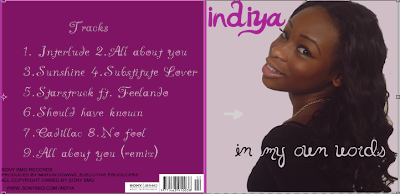 |
| digi pack |
As our artist is relatively new it was important to focus on setting up her image.
style of both products share the same theme.
In our advert and digi pack there is a clear visual image and logo's of where our target audience can buy this music, it also allows the audience to engage with the new artist.
 |
| Advert |
I chose to use image as my main focus for both my products as thats what I believe my target audience would particularly enjoy. Our chosen target audience being young females or females in general would admire indiya and see her as a role model, someone they would admire for fashion tips. Large visual images of Indiya's name are written in large fonts so her face and name are both recognisable when advertising.
Thursday 13 January 2011
Please make the text on your blog bigger
Hello group 8
I'm afraid my eyesight isn't good enough to see the text on your blog, although the blog itself looks amazing! can you enlarge it a bit more? Perhaps to 12 point font?
Thank you!
I'm afraid my eyesight isn't good enough to see the text on your blog, although the blog itself looks amazing! can you enlarge it a bit more? Perhaps to 12 point font?
Thank you!
Evaluation
Question 1
In what ways does your media product use, develop or challenge forms and conventions of real media products?At first we had no idea what song we wanted to choose as we had so many to choose from it was also hard because we thought that if we had a choice to choose and American song it would be much easier as we would have a wider selection. But unfortunately we didn't so it was down to the British scene. I didn't know a lot British singers myself so i had to do my research through Google and look for artists. Now British songs consists of all of the genres so we had to be specific while choosing. We came across a shortlist of songs : Katy B, The Saturdays,Kyla and Estelle etc. They are only women artists because we decided that i would be the main artist and if it was a group the girls in my group would be involved. We then made a decision of what song we would choose and decided it would be Estelle- No Substitute Lover the genre of R&B.
The video i would say that influenced me in my decision to make my video as the conventions used in the video above are similar to the conventions in ours. The story line for the video 'Miss me' describes a woman who was ln love with a guy and then decides to leave him as he is doing no good behind her back. Similarly the storyline behind 'Substitute lover' which is the song to our video is about a woman who likes a guy but decides to leave him as she doesn't want to be his substitute lover. We didn't totally copy the entire video, but certain aspects of the video influenced us, in terms of its visual style and camerawork.
To your left i took a screen shot of part of our video that shows a flash back of the artist with her ex boyfriend, it shows them having a good a time, the fact that they are close together shows their closeness. We added a transition fade to show that it is a flashback and shows that the artist is thinking back.
In the screen shot under ours shows the similar type of shot used in our video, Which again shows the couple talking and also enjoying each others company.So from this video we incorporated the fact they used a flash black to show what they had in the past. The only difference is the fact that they didn't use a transition and most of their flash back are used in the beginning of the the video.
This screen shot of the 'Miss me' video it shows too that the man is in distress at the fact that he has lost the love of his life as he now realizes what he has done similarly to our video. This medium close up again shows the emotion.

In this screen shot shows it shows a medium shot of the artist here self singing directly to the camera as though she is talking to the audience by involving them and telling them a story by indirectly. This shot is particularly good because you can see her attitude towards who she is talking about and how she feels.
This shot too shows the artist singing and saying her story to the camera which is also a indirect to who she is talking about. This medium shot also shows her emotion and shows she can be happy with or without him.
I have noticed that throughout the 'Miss me' Video it seems to in sepia and black and white which creates a less modern look whereas in in my video it is in color.
We decided that we would make our video totally different to the original video and how it was originally made as we wanted to be different. In the original video Estelle looked as if she was happy that she had finally got rid of him, whereas in my video she seems angry but relieved that she has let go of him. I would say that our video does break with the genre conventions in quite a few ways as our video was budget and did not receive any money to help with the production. We did not have a studio shots to establish our video, although through our filming we went to the studio in our college which had a green screen, the green screen would be used to cut out the background and use another, our first initial idea was to use it and have a plain white background to create that studio look, we then scraped that idea made it black and put it in our rough cut of the video, this looked very effective because it was plain and you could focus only on the artist, Eventually we scraped the whole green screen shots because we didn't think it was convenient to have them.
It broke another genre convention because we didn't have all the glamorous costumes that a typical R&B singer would have for instance while our artist was wearing jeans and a coat, other artists would be wearing dresses and fashionable clothing.
I think our video was quite effect because of all the editing and shots it consisted, The shots i loved was the panning shot as the artist was singing, this shows our ability to hold the camera stable and film what we want, it also creates effect as if the world was moving around fast, i think that worked very well. As well as the panning shots, i also loved the tracking shot when the camera is walking with her, it makes it seem as though we are walking with her through out her journey. At the beginning there are shots of her and her friends having fun walking through the park, i decided to add this in to show her happiness in the beginning, i cut it in a way so that the cuts where done according to the beat, these ended up being quick shots as the beginning of the song was quick as well.
In terms of editing at the end of our video we decided that would put a slow motion edit as a signing of to our audience. I would say that it was really effective because it showed her having fun with not a care in the world which sends of a good message at the end. As i mentioned earlier we also edited our video to have transition shots of flashbacks of the character which i also think was quite effective.
Question 2 How effective is the combination of your main product (video) and ancillary texts (digipak and advertisement)?
The Influence for my digipak came from the above front covers for the artists. As you can see the colors used constist of Black,Fuchsia and white which we absolutely loved the fact of using as these colors really stood out to us, the contrasting colors white brings out the image it self. The central image is black which gives the cover an old look but at the same time shows the natural beauty of the artist and that is what we want to see. The Front covers up above are very distinctive and would attract the audiences eye.
The front cover to Beyonce's cover is very similar to mine as it shows an image of both us turning over our shoulders, smiling and looking towards the audience, my idea for choosing the picture was not totally influenced by Beyonce's front cover but when i was doing my research it automatically reminded me of mine.I would say that my digipak does link to the genre i many ways as i tried to make it suit our audience type which is to audiences varying from ages 15 and above. When you look at the digipak and the advertisement you straight away see the distinctive colors of Fuchsia which would catch the eyes of almost everything, even if they don't stop and stare it.
 In terms of the advertisement i decided that i would use the same image as i did for the front cover of my digipak as we are only reflecting on the CD that we are trying to promote, The image of the artist i edited so that it could have a spray of fuchsia, so the picture reflect on the whole theme of the Digipak and advertisement. The CD cover is places right in the middle so that others are able to see what the CD looks like so that they can go and purchase it. Throughout the Digipak and advertisement i tried to keep the same pattern going through in terms of Font, now the font is eye-catching and is bold, it fits in with all its conventions of a typical woman audience with its curly corners and colors that come out.
In terms of the advertisement i decided that i would use the same image as i did for the front cover of my digipak as we are only reflecting on the CD that we are trying to promote, The image of the artist i edited so that it could have a spray of fuchsia, so the picture reflect on the whole theme of the Digipak and advertisement. The CD cover is places right in the middle so that others are able to see what the CD looks like so that they can go and purchase it. Throughout the Digipak and advertisement i tried to keep the same pattern going through in terms of Font, now the font is eye-catching and is bold, it fits in with all its conventions of a typical woman audience with its curly corners and colors that come out.I would also say that my digipak does link to my video because it shows the artist 'Indiya' being happy and showing that she is free, in comparison to my video it also shows that she want to let go, so the images on the digipak shows how she has finally done so. The picture of the artist too shows her looking quite the same the way she did in the video so when people see the video they would then be able to go to the shops ,recognise her and buy her CD as they really liked what they saw and heard on the video.
I think that all of the print work, work together as the images, colors and fonts have similarities and all link, i think that it is good because as soon as everybody sees it they will know that it is for one artist only.
Question 3 How did you use media technologies in the construction and research, planning and evaluation stages?
Before we had any idea of how our media video would be made, we had to of course do our research of ex student movies through Vimeo and other student from different colleges via Google, we also went home to look for professional videos, although we knew we would have the equipment to make the type of videos we see on t, we would have and idea of how to make it close to professional looking. Looking at these videos really enhanced our ideas and made us think about how we were going to film, choreograph and edit our video as we wanted it to be the top.
Through our lip sync tutorials we got an insight as to how we could get the song and the footage we have to be in sync together so that it will look as if we are singing. This was really useful as we needed to get the syncing on point as it would look messed up and not professional at all if we hadn't. The camera effects was also taught to us as it would be vital as we might need it in our video.
To film our footage we needed a brand new state of the art video camera. It was important that we used these cameras as it took really good footage that came out nice on the computer and gave it the professional look. This camera enabled to do many shots and to view a clearer picture than how you would see it if you were to film it on your phone or a smaller device. We were also able to view what we had shot in the little screen that it had with it, if we didn't like the shot we were able to redo it and improve it.

When using the cameras we had to make sure that we used the memory card correctly because if we had not used it correctly, everything that we had filmed would be lost and we would have been really upset about that as we would have filmed so much. The memory had a large storage round about 16GB which would allow us to film a variety of shots and even if we had not liked the shot we could still keep it on the memory card to view it later and use certain parts of the video we liked from what we didn't like and combine it, which is what had happened to us.
We had to use Blogger in order to plan our work so that we had every idea to help us do the video, as every bit of planning was vital we needed to do a lot of research to make our video. As well as that blogger would help as keep up with the group we had as this would generally improve how we were going to make the video and digipak. I would say that planning on blogger is really helpful as if we had not planned what we were going to do then we would have not been successful with our video.
We also used google to help us with research on our selected song and the background in what it consisted of, as well as that we was able to research digipaks and advertisements to help with the production of ours. We were able to find the lyrics of the song we chose so that the main person could mime it which took a lot of practice out of college hours.
We had also used youtube to research a lot of the british videos we hadn't seen before. This enabled us to choose the song of what we want to produce a video for and to view the different types of shots and location used by the famous people, we were actually able to differentiate between professional videos and video that were made from a smaller budget, in fact we had no budget so we had to work with what we had.
I am very happy to say that i played a lot of the part of editing our video on a program used on the iMAC called 'final cut pro'. I wouldn't say that it was hard as we used the same program in the year before during AS, but it was quite complicated as i had to get the video to sync with the footage that we had filmed.
 On the iMACs there wasnt a wide range of fonts that we were able to use to make the digipak more effective and look attractive, so i decided to go on a website and download a particular type of font to help bring out the artists name. So i chose a font called 'Angelic War' which i think went with the conventions of a R&B singer.
On the iMACs there wasnt a wide range of fonts that we were able to use to make the digipak more effective and look attractive, so i decided to go on a website and download a particular type of font to help bring out the artists name. So i chose a font called 'Angelic War' which i think went with the conventions of a R&B singer. To produce our digipaks we had to use programs called 'Photoshop Elements' and 'QaurkXPress', we had a choice as to what program we wanted to used so i chose to use Photoshop Elements as i was more familiar with it than i was Qaurk although we were all taught how to use both of the programs. To your left you can see the editing process i had to go through to make my final product which was what i was proud of. With photoshop elements i was able to change the way a certain picture looked, The front image did not originally have a black and white effect and so i changed it with one of the tools.
To produce our digipaks we had to use programs called 'Photoshop Elements' and 'QaurkXPress', we had a choice as to what program we wanted to used so i chose to use Photoshop Elements as i was more familiar with it than i was Qaurk although we were all taught how to use both of the programs. To your left you can see the editing process i had to go through to make my final product which was what i was proud of. With photoshop elements i was able to change the way a certain picture looked, The front image did not originally have a black and white effect and so i changed it with one of the tools.As you can see on a few of the images i decided that i would change it to a colour that would fit in with the digipak which is fuchsia, i think it really does show the girly side of the artist herself.
Photoshop Elements allowed me to be creative with what i wanted to do with my work, exlporing through all the tools it had gave me a chance to find out what i couldnt do before for example putting shapes to make it spread across the digipak, or changing the background and cutting around the images to change the background of the picture. I really had fun with playing about because it really allowed me to do the work the best of my ability.
Here you can see my process through the producing the advertisment. Here you can see the main picture black and white but in the final product there is a pink blur on top of the picture which i think works particulary well.
 Another program we used as i mentioned earlier was called Final cut pro, this allowed us to do all of our editing. As you can see from the screen shot on the right hand side you will be able to see how we edited the videos. On the top left hand corner you will be able to see the footage that we had filmed, with the footage there we were then able to drag them on to the time line and put them were we wanted. But before all of that we had to put the actual song at the bottom of the time line and lock it, so that it would not move and so that it was easier to line the footage with the song. We then had to look through the shots that we filmed and chose specific ones so that we could mark what lyric we want on the footage and align it with the actual MP3, this way the song would be in sync with video to make it look like we were singing it. 'Final cut pro' allowed us to explore too what it had for example the transitions that we could put, as a group we went through every transition and chose what one we wanted to put in. Also although we didn't use change the color of any shots in terms of editing, we found that we was able to change our footage what ever color we wanted like sepia, black and white, pink, orange what ever we wanted. I would say 'Fina cut pro' is a good way to edit videos because although it takes time to get used o, you also get comfortable with the way of using it, it wasn't too complicated.
Another program we used as i mentioned earlier was called Final cut pro, this allowed us to do all of our editing. As you can see from the screen shot on the right hand side you will be able to see how we edited the videos. On the top left hand corner you will be able to see the footage that we had filmed, with the footage there we were then able to drag them on to the time line and put them were we wanted. But before all of that we had to put the actual song at the bottom of the time line and lock it, so that it would not move and so that it was easier to line the footage with the song. We then had to look through the shots that we filmed and chose specific ones so that we could mark what lyric we want on the footage and align it with the actual MP3, this way the song would be in sync with video to make it look like we were singing it. 'Final cut pro' allowed us to explore too what it had for example the transitions that we could put, as a group we went through every transition and chose what one we wanted to put in. Also although we didn't use change the color of any shots in terms of editing, we found that we was able to change our footage what ever color we wanted like sepia, black and white, pink, orange what ever we wanted. I would say 'Fina cut pro' is a good way to edit videos because although it takes time to get used o, you also get comfortable with the way of using it, it wasn't too complicated.Question 4 What have you learned from your audience feedback?
Alhtough i was nervous when our video came out, I would say that we got a pretty good reaction from the audience when we was watching it in the cinema, when i was looking around i could see everybodies eyes glued to the screen, i felt very proud of our work when everyone started clapping because you could tell that everyone enjoyed it, because i was the main person in the video, as we came out of the cinema people came up to me and telling me i was good which had really made me smile.As well as good feed we also recieved negative feed back from the class when we viewed our video one more time they said that we needed more locations as we literally only had 3 loactions in our video, the lighting in the third verse; they said that i was a bit bright, and that we should have focused on the camera work like the stillness of the camera as it was a bit shaky in the beginning, but in my opinion i think that worked quite well because it created a realistic look for me.
In terms of the negative feed back that we had recieved i agree with the fact that we should have had more locations as it would have made the video much more interesting, also the fact that it was a bit shaky looked alright for me but we could have used a tripod to make it look more still.
On the day of our viewing we thought that it would be a good idea to go and ask people what they thought about our final product being our music video, we recieved a lot of good feed back these are a couple of the few video we have film.
Subscribe to:
Posts (Atom)